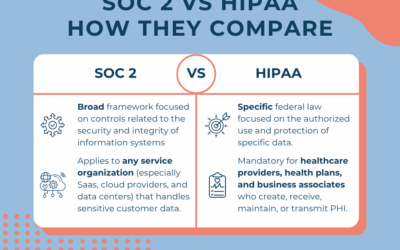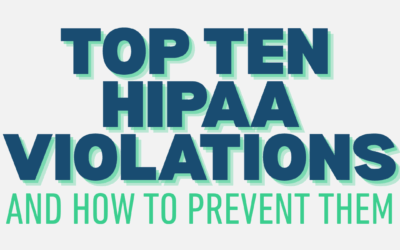We have been busy adding to our already comprehensive training and updating our programming to make your user experience more satisfactory.
- Two New Training Modules Added
- Updates to the Policies and Procedures
- Additional Compliance Forms For Reporting a Breach
- Bulk Upload of Names Now Possible
- We added a new training module for all agents called Bringing Your Own Device (BYOD). You will find the applicable new forms in the Compliance Document File that you should add to your current Policies and Procedures. Your profile will also change and warn you that you’re not up-to-date with the training. All you have to do is watch the videos, then take the short quizzes on BYOD, and your training profile will show 100% complete.
- In case you missed it, as of late October 2013, we added a training module on Personally Identifiable Information (PII). This is important for anyone who is selling or planning on selling, into the Federal Marketplaces.
- The Privacy Policies and Procedures have also been updated to include the required PII information that you will need to sell into the Federal Marketplaces. We recommend that you download our most current version of the Privacy P&P, and do a document comparison.
- If you’re using a Word 2013 for Mac this can be found under Tools>Track Changes>Compare Documents.
- For Windows Operating Systems, this is under the Review tab, and you will click on Compare Documents.
- This will create a new document that highlights the differences between your current Policies and Procedures, and the updates. Don’t forget to update your Policy and Procedure logs to reflect that you made these changes.
- We have added two documents to the Breach compliance section. These are forms for reporting a breach within your agency and one to report a breach to HHS. Hopefully you won’t need these forms.
- On the programming side, we have added the ability to do bulk registration of trainees in your company. You will find the template for doing uploads when you register trainees. You need to download the form and fill it out. Then you can upload everyone at one time. This means less work for your already busy Compliance Officer!
Please contact us if you need a solution for bringing your clients into HIPAA compliance.
Best Wishes,